- Home
- How to Add Rates
Managing Rates
How to Add Rates
-on Computer or Laptop
- In the Host Dashboard, click the 'Listings' tab
- Choose the property you wish to update, click the "Edit Listing" button
- Click on the 'Rates' tab on the left menu

- To add a rate, click on the start date and drag your mouse to the end date
- Enter the details in the subsequent pop up box (below)

- In order to give an accurate quote enter rates nightly, (even if you rent your property for weekly or monthly stays)
- Weekend rates can be entered at a different price
- Minimum stay length can be entered
- Check in days can be limited to certain days of the week
- Check out days can be limited to certain days of the week
- Press 'save rate'
NOTES
You can enter a fee for extra guests by entering those details in the Taxes and Fees tab on the left menu bar.
- on Mobile or iPad
- In the Host Dashboard, click the 'Listings' tab
- Choose the property you wish to update, click the "Edit Listing" button
- Click on the 'Rates' tab on the left menu
- Click the 'Add a Rate' button
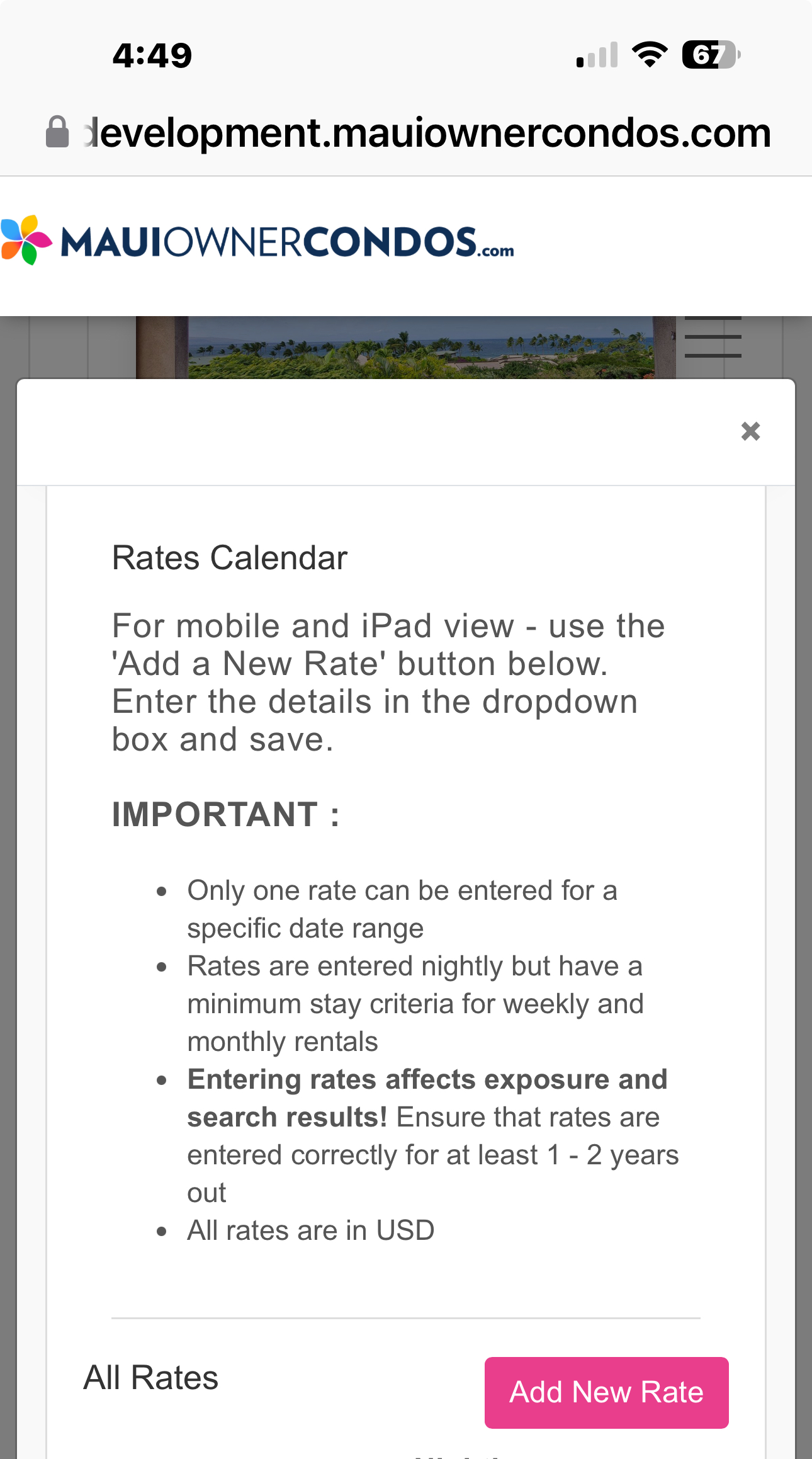
- To add a rate, click on the start date and drag your mouse to the end date
- Enter the details in the subsequent pop up box (below)


Please enter rates as NIGHTLY In order to give an accurate quote, (even if you rent your property for weekly or monthly stays)
- Weekend rates can be entered at a different price
- Minimum stay length can be entered
- Check in days can be limited to certain days of the week
- Check out days can be limited to certain days of the week
- Press 'save rate'
Note:
To enter a fee for extra guests you may due so by entering those details in the Taxes and Fees tab on the left menu bar.
How to Delete Rates
- In the Host Dashboard, click the 'Listings' tab
- Choose the property you wish to update, click the "Edit Listing" button
- Click on the 'Rates' tab on the left menu
- Hover your mouse over the rate period you wish to delete and click on it
- In the pop up box click the 'Active' dropdown and choose 'Inactive'
- Press 'save rate'