- Home
- How to Pay for an MOC Membership
MOC Subscription Payment info for Hosts
Paying for an MOC Subscription
The steps to follow for adding another property to your account or managing your current subscriptions are similar to these initial membership instructions.
To Add a Subscription
- Go to the Listings tab on your host dashboard
- Click the "add a new subscription" button above your listing(s) - you will be taken to MOC's secure Stripe account
- Choose the desired subscription level
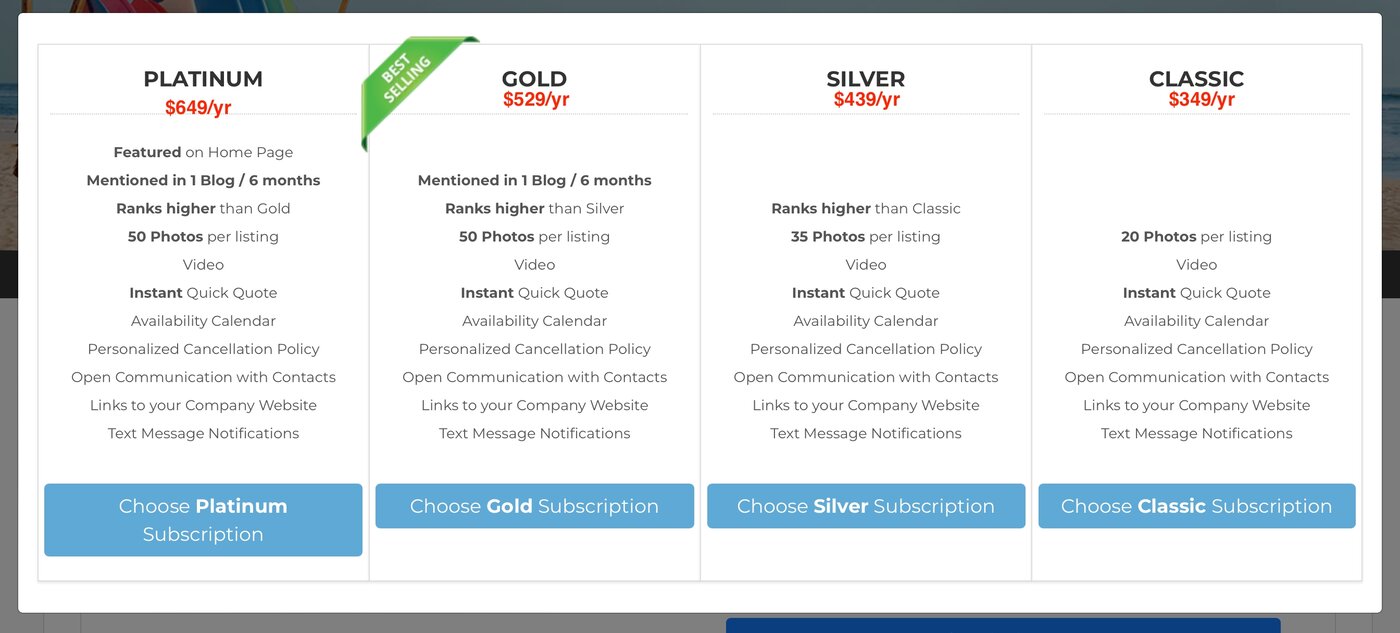
- Enter your payment details - Subscriptions are renewed annually automatically (you will receive a reminder) socredit cards are the preferred option. Sending a check or using Venmo or Zelle is still an option Matt or Bonnie must receive payment at least 5 days prior to the end of your subscription so we can show a credit the Stripe billing platform.
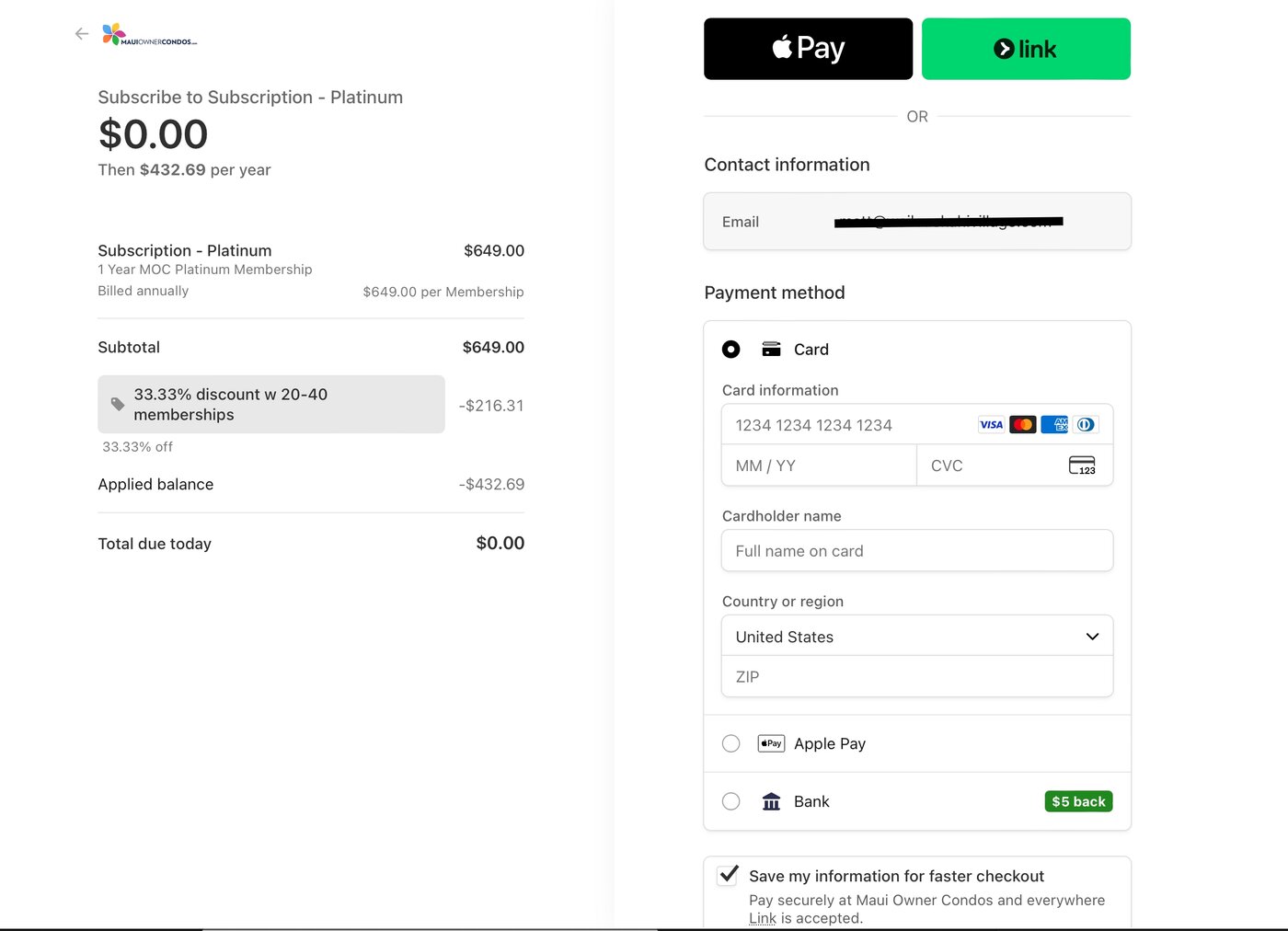
- Once the payment has been submitted, navigate back to your Host Dashboard.
- Click on the "LISTINGS" tab and you will see the new subscription ready to be completed.
ATTENTION new subscription ready box
- Click the "Create a New Listing" buttonand press submit.
- Scroll down to see the new listing ready to complete.
- Press the "Edit Listing" button on the new listing and fill out all of the necessary details.
- If you are a new MOC subscriber you will need to provide documentation to verify your ownership of the property or the right to rent it as a property manager and schedule an inspection. We verify information with Maui Co and the State of HI
- Name of owner on deed recorded with Maui County if different then in your registration info (ie the name of a Trust, LLC etc) - This is one way we confirm OWNERSHIP of the property.
- For property Managers:
- Contact info for property owner
- copy of signed contract with the owner giving you permission to advertise the property
- Link to another site where photos & reviews of your property are posted. (Your personal website, a listing at VRBO or a property management company listing) - We can sometimes conditionally activate a listing prior to an inspection based on what we can find here. This can get you listed faster - especially if your property is in West Maui
- Several possible dates for an inspection and who you need our inspector to contact if different than the email/phone you provided. An inspection is required prior to activation.
- A member of the MOC team will reach out to you to ensure that all details are filled out.
We strive to verify and publish each listing once completed within 24 hours.